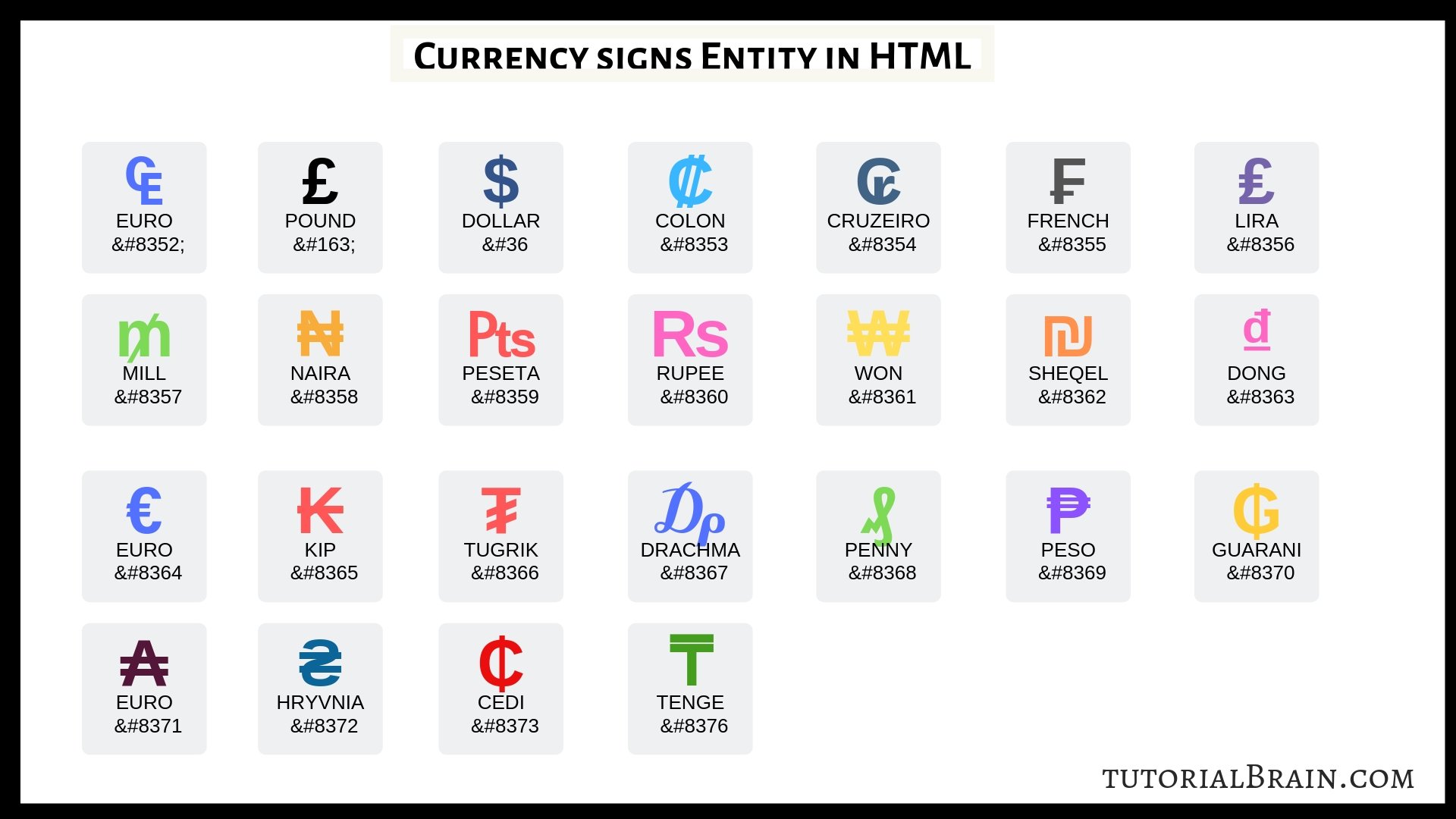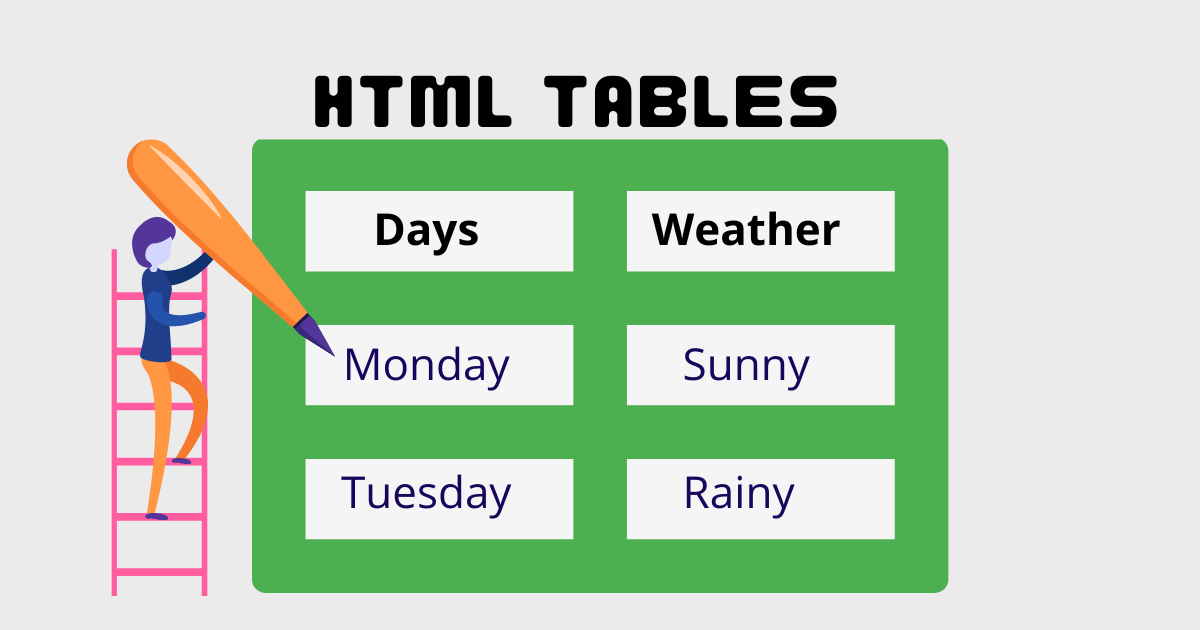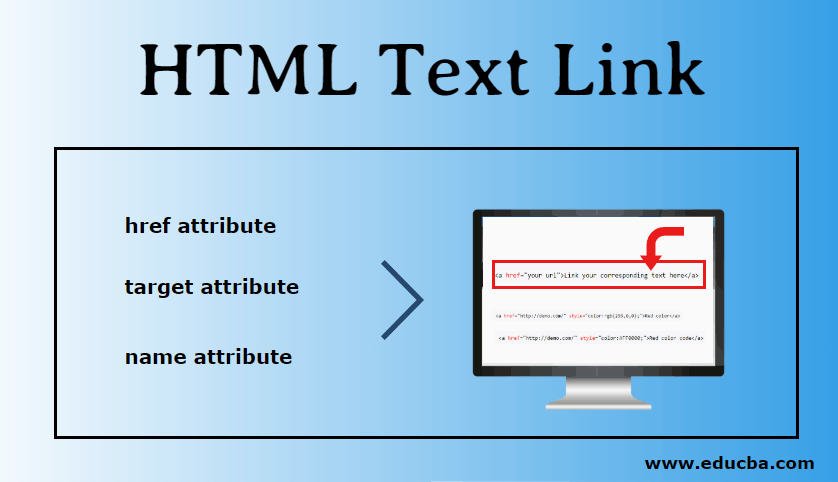CSS BASIC TUTORIAL
<!DOCTYPE html>
<html lang="en">
<head>
<meta charset="UTF-8">
<meta http-equiv="X-UA-Compatible" content="IE=edge">
<meta name="viewport" content="width=device-width, initial-scale=1.0">
<title>css tutorial</title>
</head>
<link rel="stylesheet" href="tut10.css">
<style>
p{
color:green; background-color: yellow;
}
</style>
<body>
</h4>css tutorial</h4>
<!-- <p style ="color:red;background:black" > this is the great tutorial for absolute beginners -->
<!-- who wants to learn </p> -->
<p>this is the html tutorial for absolute beginners </p>
</body>
</html>